Invest 30 seconds...
...for what may lead to a life altering association!
Help Line
- +91.8800.2828.00 (IND)
- 1030-1830 Hrs IST, Mon-Sat
- support@expertsglobal.com
GMAT is an online standardized skill-assessment test conducted across 530 centres in 110+ countries around the world; in India, GMAT is conducted through 30+ centres across 34 cities. Conducted by GMAC, GMAT is administered through Pearson VUE centres around the world. GMAC does not declare any fixed date for GMAT exam. Although the GMAT test may be taken at any time of the year, a GMAT re-test cannot be taken in 16 days from the last GMAT test date. Further, GMAC allows the test taker to take GMAT only 5 times in a year and only 8 times in a lifetime.
The GMAT registration process is simple and can be easily accomplished via the platforms of email, phone, postal mail, or fax. However, it is imperative that the student plans wisely prior to registering for the GMAT test. Importantly, the test taker must ensure that he/she gets the test date and centre that is congruent with their grad program application plans and convenient for commuting. It is recommended that you register for GMAT as early as possible to ensure that you are able to book your desired GMAT dates.
There are four definite ways to register for your GMAT exam:
Read on to understand the requirements for registering and each of the GMAT registration processes better.
GMAC follows certain rules when determining the eligibility of a GMAT aspirant for registering for GMAT:
Scheduling the GMAT online is the most common and feasible way. Please find the stepwise illustration of the entire process, below:
Step 1: Sign up on mba.com
Visit the mba.com website and click on Sign Up on the upper right-hand corner of the webpage to sign up and create your account.
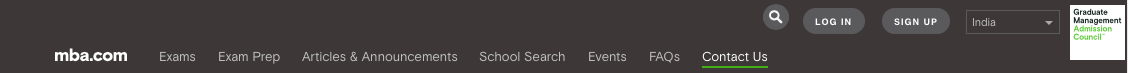
To create a profile, please include your First Name, Last Name, Email ID, and Password. Remember that the password should be at least 8 characters long, contain at least 1 uppercase letter, 1 lowercase letter, and 1 digit. Further, do check the boxes for Communication Preferences and Receiving Additional Information.
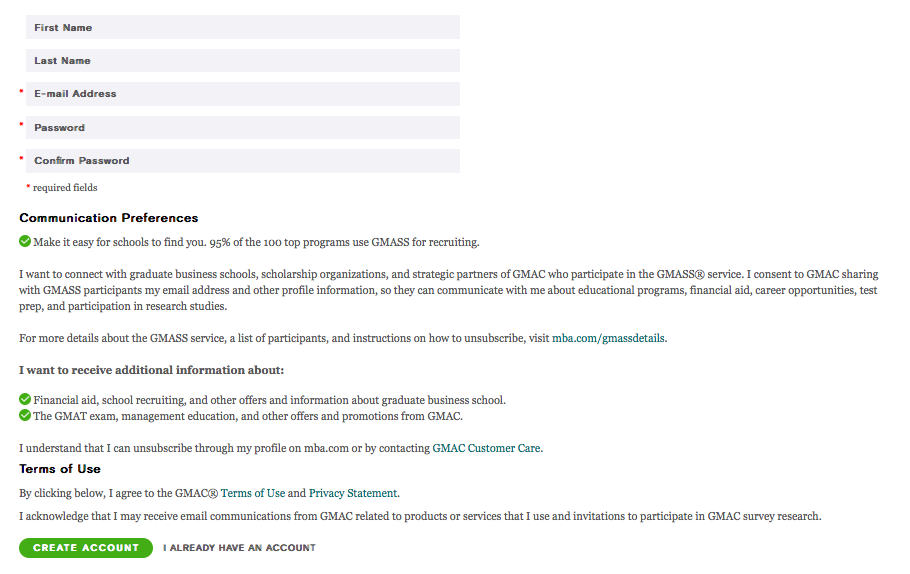
Step 2: Enter Personal Information
Once you have created your account, you will be directly led to this page. However, should you experience any technical error or are unable to access the page, simply log in to your account and click the Exams tab, you will be taken to the Create a GMAT Profile page.
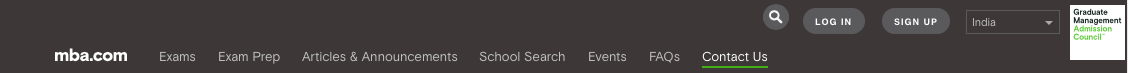
The information that you will include in this section will be included in your GMAT Score Report. Hence, be careful while filling up this section. Ensure that you fill in your details in accordance with your ID proofs. You will have to fill up the following sections to complete this step:
1. Name
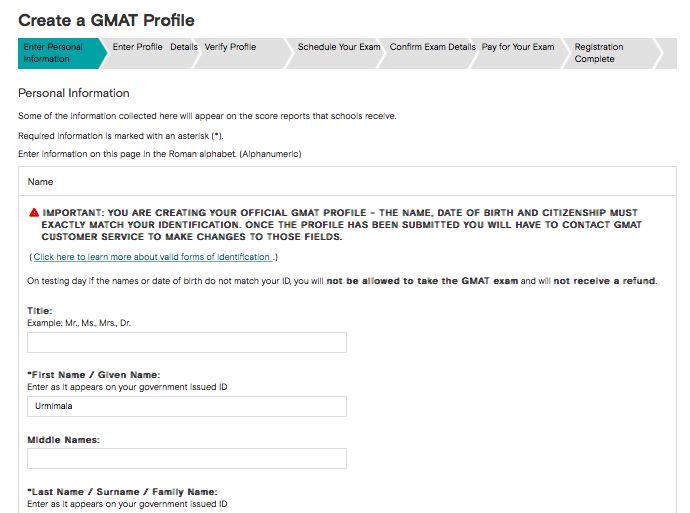
2. Email
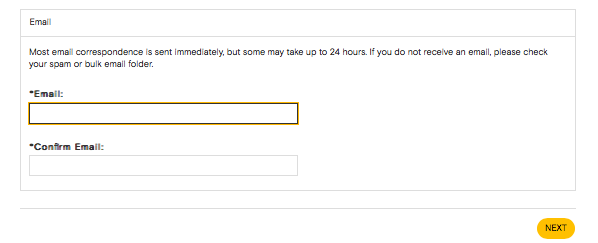
3. Address and Telephone
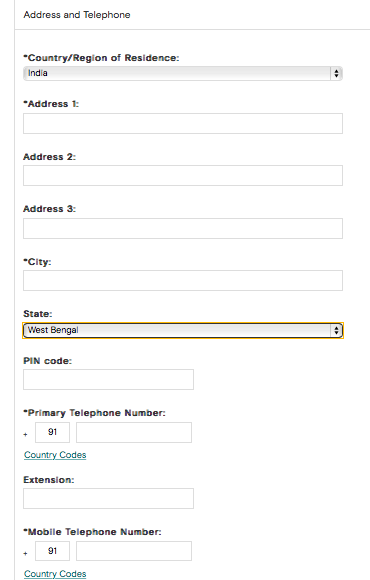
4. Language Preferences
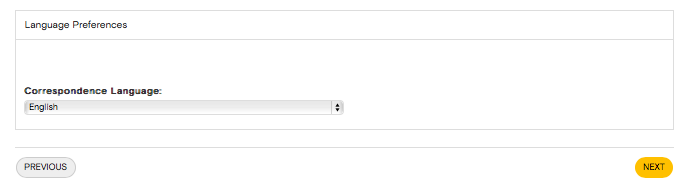
Step 3: Enter Profile Details
3.1: The first tab will ask you to mention your
Only the first 3 are mandatory and ensure that you keep to the information mentioned in your government ID while filling up this form.
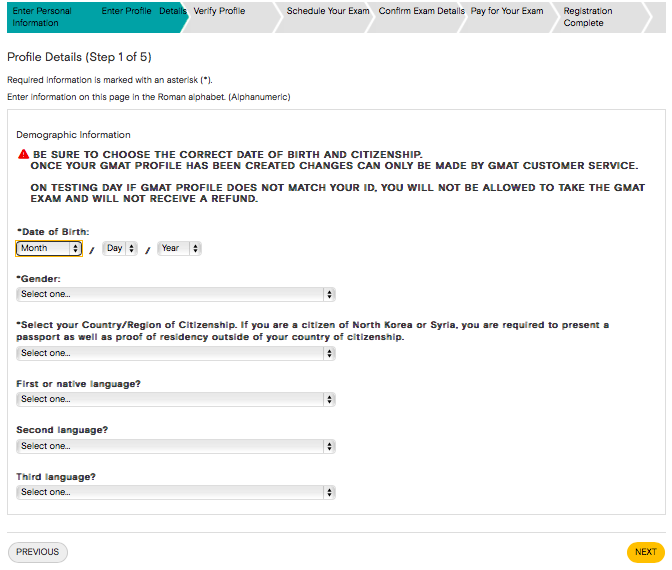
3.2: The second tab asks you to confirm
This section is optional. However, it is recommended that you select to communicate with the GMAC partners in the GMASS service.
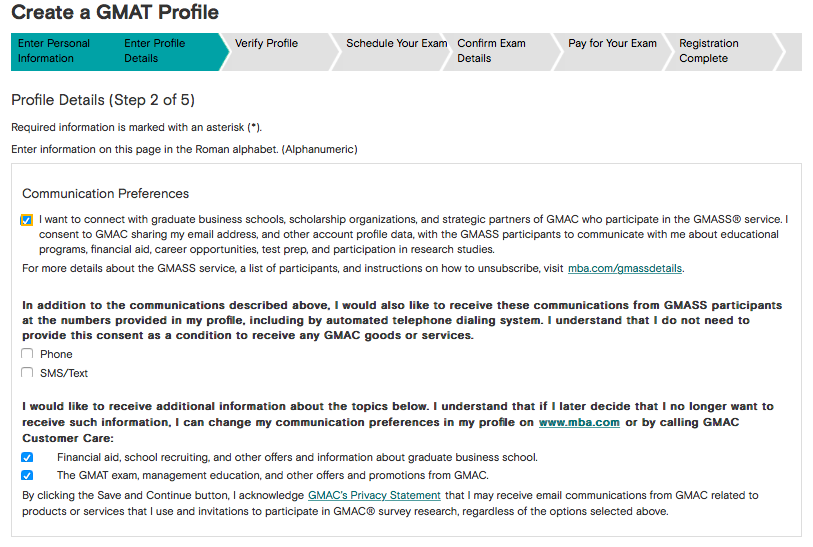
3.3: The third tab asks you to fill in
This section is mostly optional. However, ensure that you duly fill in the details of your undergrad or highest degree of education achieved.
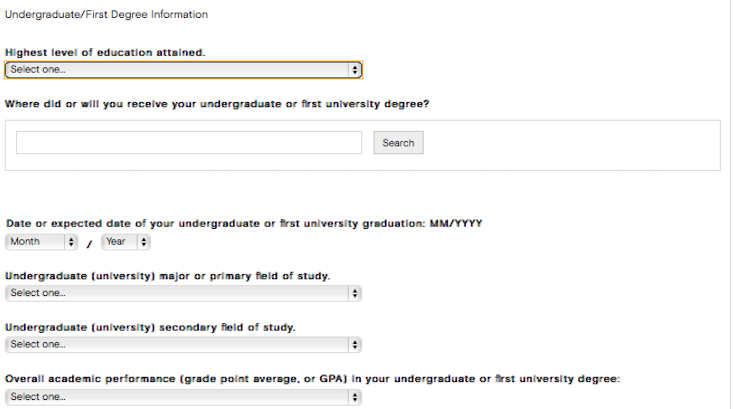
3.4: The fourth tab asks you to fill in
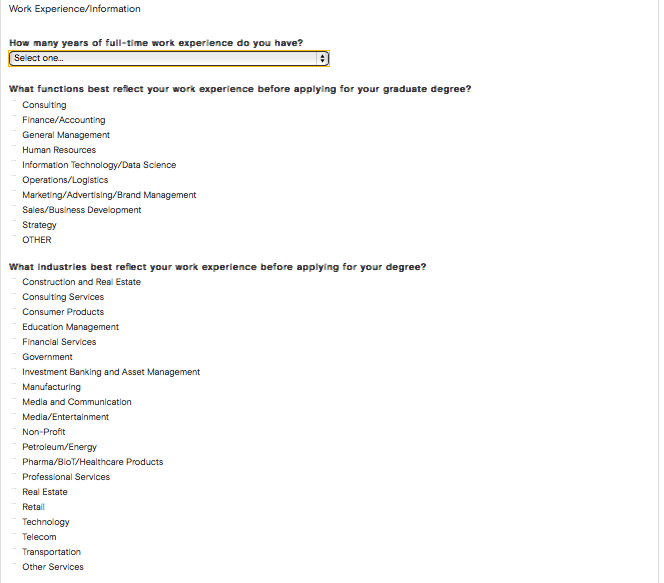
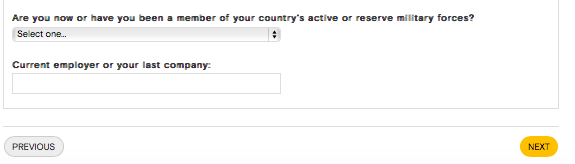
3.5: The fifth tab asks you to fill in:
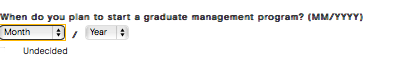
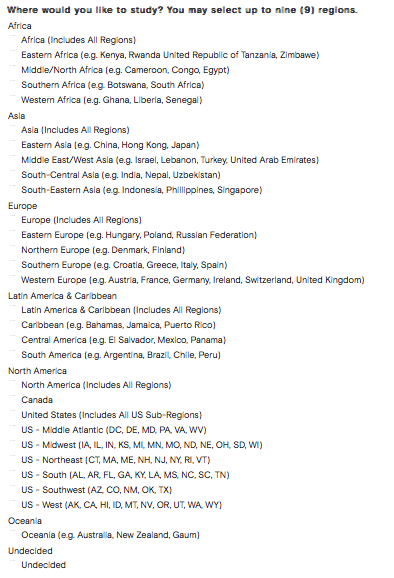
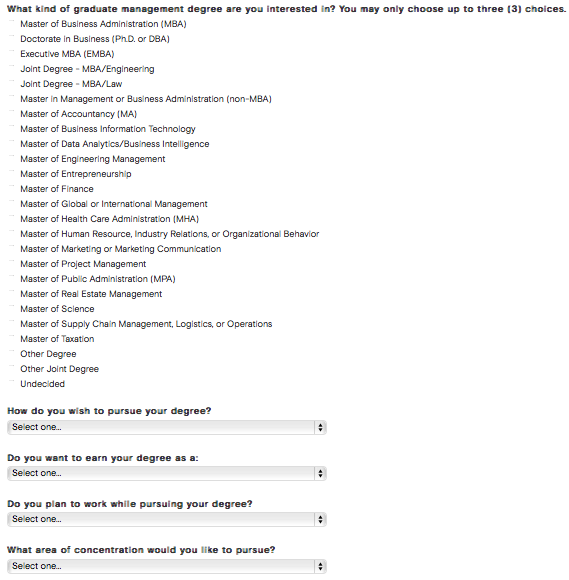
Step 4: Verify Your Profile
At this stage, you are asked to verify and save your profile. Carefully go through the information that you have filled in before saving your profile.
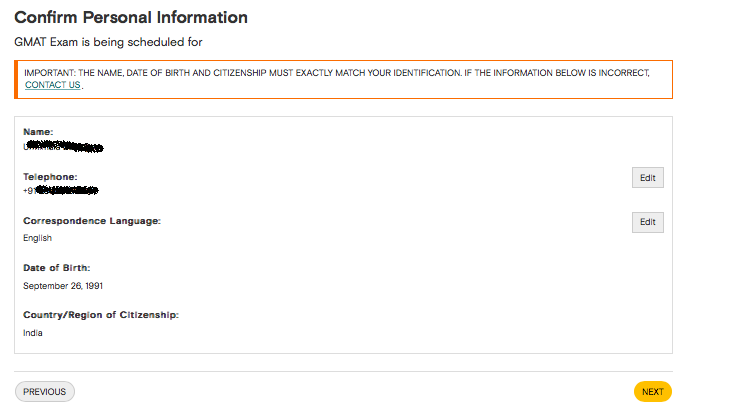
Step 5: Select your Test Centre
Now, you will be asked to select your GMAT test centre. Once you enter your location, you will be provided with a list of the test centres located close by. You have the option of selecting up to 3 test centres. Consider the following when choosing your GMAT Test Centre:
Please scroll down the article to read in details on selecting GMAT test centres.
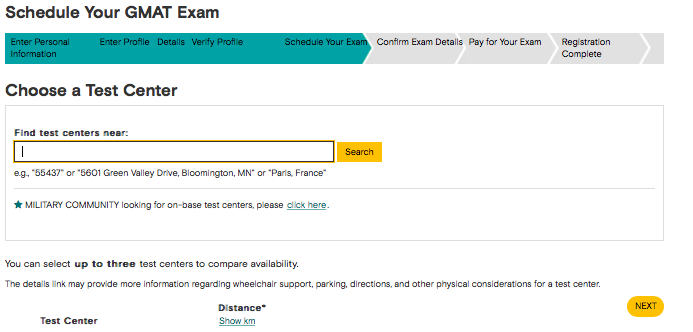
Step 6: Choose Appointment Preference
Once you have selected your test centres, you will be asked to select appointment preferences. You may enter a preferred date and request for an appointment on the date. Once you click Next, you will be directed to a page that will indicate if the suggested slots are available at your desired test centre. For instance, of the three test centres that we had selected, appointment at 1 centre was not available on the desired date. However, for the remaining two centres, we were shown a list of the available appointments.
You may also directly select from the list of the next available schedules.
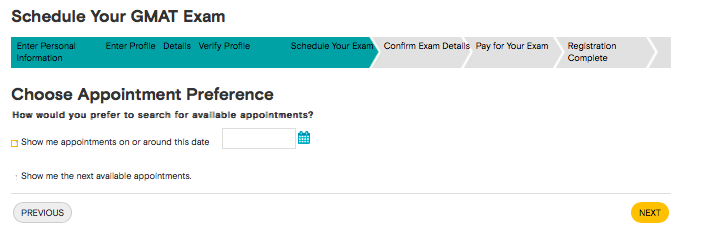
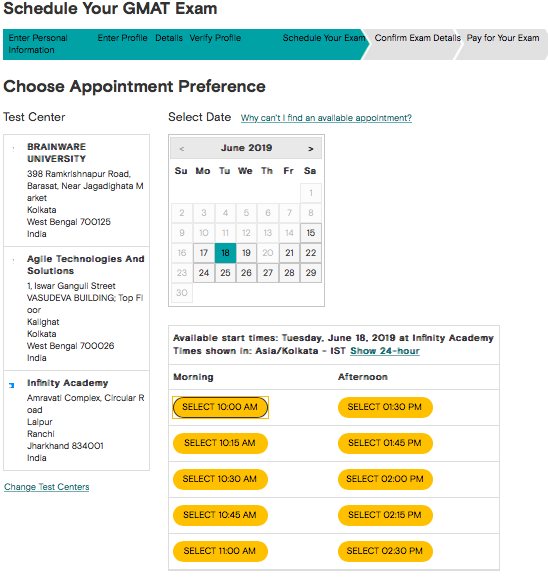
Step 7: Confirm your Exam Details
Once you have selected your GMAT test centre and appointment, you will be directed to the confirmation page. You will receive a summary of your order that inlcudes your GMAT test taking fee and any additional Official Prep resources that you may choose to obtain. Once you confirm the same, you will be once again prompted to confirm if your credentials match the information on your government ID. You may choose to either pay now or pay later. If you decide to pay now, keep your payment details handy as the portal allows only 15 minutes to complete the order.
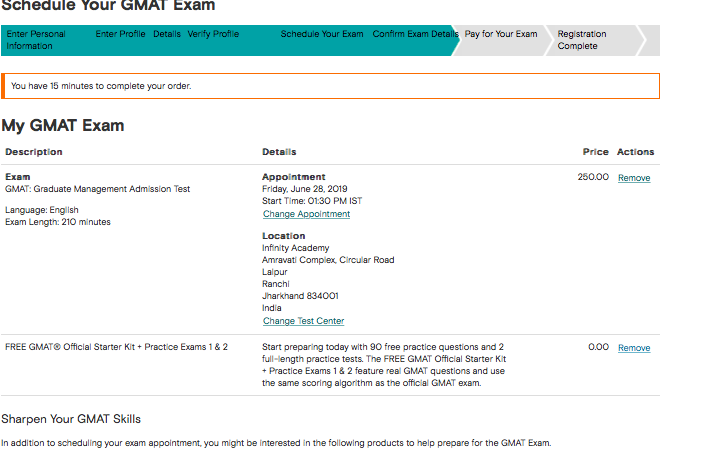
Step 8: Agree to Policies
Carefully browse through the test taking policies to understand the nuances of the GMAT test taking format. You will also be provided with a link to the GMAT admission, canceling, and rescheduling policies; it is recommended that you make a note of the information.
Step 9: Pay for Your Exam
Once you agree to the policies, you will be taken to the payment portal. Confirm your billing address details and proceed with the payment.
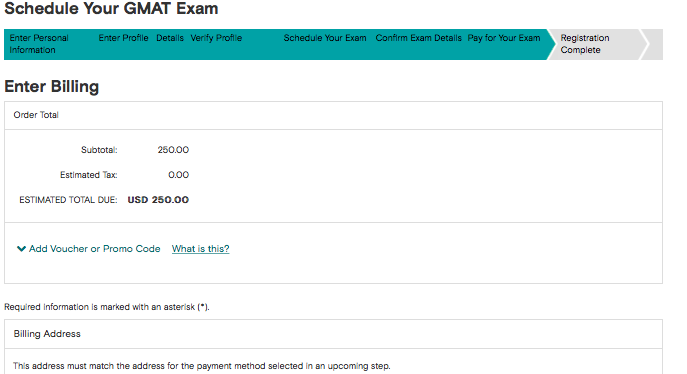
Step 10: Registration Complete
By the 10th step, you have successfully completed your GMAT Registration.
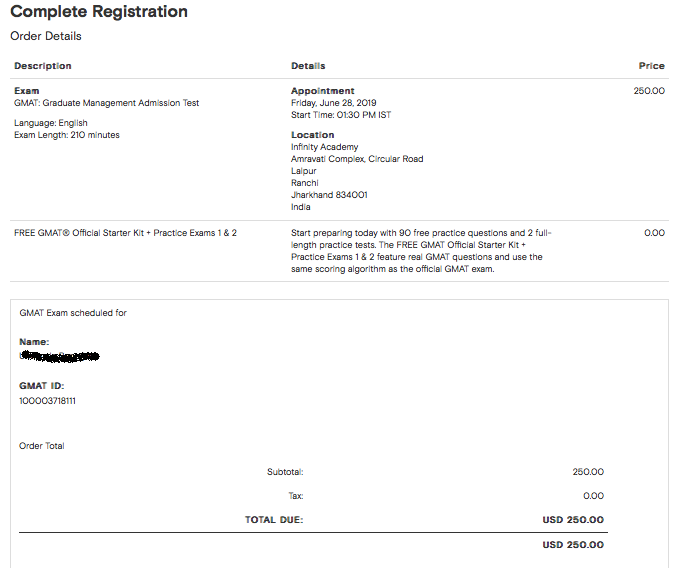
You can also schedule your GMAT exam over phone. Contact the GMAT Customer Care service of your location and you will be guided through the process. Do not worry about filling up the form as a customer service executive will acquire the information from you and fill up the form for you. A surcharge of USD 10 may be levied on you for scheduling GMAT over phone. The following table provides the telephone number and the time to contact the GMAT Customer Care service of your respective location:
| Region | Telephone | Time |
|---|---|---|
| Americas | +195 2681 3680; (Toll-free): +1 800 717, GMAT (4628) | 7AM to 7PM CT, Monday to Friday. |
| Asia Pacific | +852 3077 4926; India: +91 120 439 7830 | 7AM to 7PM, AEST, Monday to Friday. |
| China | +86 10 82345675 | 8.30 A.M. to 5 P.M., China Standard Time, Monday to Friday. |
| Europe, Middle East, Africa(EMEA) | +44 0 1618557219 | 9A.M. to 5 P.M., GMT, Monday to Friday. |
Source: mba.com
To register for GMAT by postal mail, please follow the following steps:
Remember that every GMAT application scheduling request that is sent by postal mail will require significant time to reach the address. Hence, ensure that you properly plan your GMAT exam registration.
To register for GMAT by fax, please follow the following steps:
| Region | Fax |
|---|---|
| Americas | +1 952 681 3681 |
| Asia Pacific | +91 120 400 1660 |
| China | +86 10 6195 7800 |
| Europe, Middle East, Africa (EMEA) | +44 0 161 855 7301 |
Source: mba.com
Led by the sincere intention to relax the eligibility criteria for taking a GMAT test, GMAC also makes accommodations for specially-abled GMAT aspirants. You must refer to the GMAT Handbook Supplement for Test Taker with Disabilities.
For registering for GMAT as a specially-abled test taker, you will have to start with filling up the accommodations request form. You may create your profile on mba.com; however, you cannot begin your registration process unless you receive the accommodations decision.
You must submit your medical condition by the following types of disability:
The process of creating a profile on mba.com is extremely simple, calling for basic information to be filled in. The facts that you may keep handy while registering for GMAT are as follows:
GMAC does not declare a fixed date for conducting GMAT. In actuality, GMAT is conducted throughout the year. Thus, the best time for you to take GMAT depends on your preparation and plan for application to grad or MBA programs. Although you may choose to register for your GMAT exam at any time of the year, it is recommended that you register for the GMAT as early as possible so that you can be confident of getting your desired GMAT test slot and centre. However, there is no cap on the last day that you can register for GMAT.
Ensure that you are ready for the GMAT exam
Registering as early as possible for GMAT may imply the duration between when you decide to take the GMAT and when you realize that you are ready to take the GMAT. In simple words, consider the following to determine the best time for you to register for GMAT:
Once you have shortlisted the program you wish to apply for, check their application deadlines. Next, take a free GMAT mock test, analyze your learning need from the mock test score, and start preparing for your GMAT score. At the same time, check the average GMAT score requirement for each school – while few schools declare their average or minimum GMAT score requirement for application to specific programs, few schools declare the average GMAT score of their last outgoing batch – and accordingly aim for a competitive score.
You must be confident of your GMAT skills before you finalise your decision to take the GMAT. There is no consensus on the ideal amount of time to study for GMAT as the duration of study hours vary from person to person. Thus, regardless of the time you have sincerely dedicated to preparing for GMAT, consider your mock test results to determine your fit to take the GMAT. Ideally, you must take at least 3 GMAT mocks to ensure that you are ready for the GMAT exam; for instance:
It is recommended, however, that you take the Official GMAT mocks only when you have reached the last leg of your GMAT preparation schedule. Opt for an exhaustive GMAT practice test series to prepare well for GMAT.
It is important to ensure that you choose a proper exam centre when registering for GMAT. The location of the centre, the distance you need to travel from your place of abode, the transportation service available, and the administration and facilities available at the centre are all factors that should be thoroughly looked into while selecting registering for GMAT.
A salient feature about creating your profile on mba.com is that most of the information that you enter will be used on your GMAT Score Report. Hence, ensure that you do not commit any errors while creating your profile – take care of any typological errors, use of capital letters in your name, address, etc., spell your name accurately, etc. Further, the basic credentials that you fill in must match the information in your passport. Although GMAT allows you to edit the information, it is better to avoid the hassle of going through the entire tiresome process.
Importantly, when you reach milestone 2 of the profile creation process on mba.com, Enter Your Profile Details, in step 2 of 5, positively check the box against Communication Preference. GMASS or Graduate Management Search Service, the partner organizations of GMAC, uses the data from the profile to evaluate your academic and professional backgrounds and career interests to connect with you. Checking Communication Preference, thus, will enhance your profile’s visibility to more than 500 B-schools.
You may reschedule your exam online or by contacting the GMAT Customer Care service of your region by phone. However, you will have to pay a surcharge of USD 10 for rescheduling your GMAT by phone. Note the following for rescheduling your GMAT exam:
All the best for your GMAT!
Visit Experts’ Global for interesting GMAT prep resources.